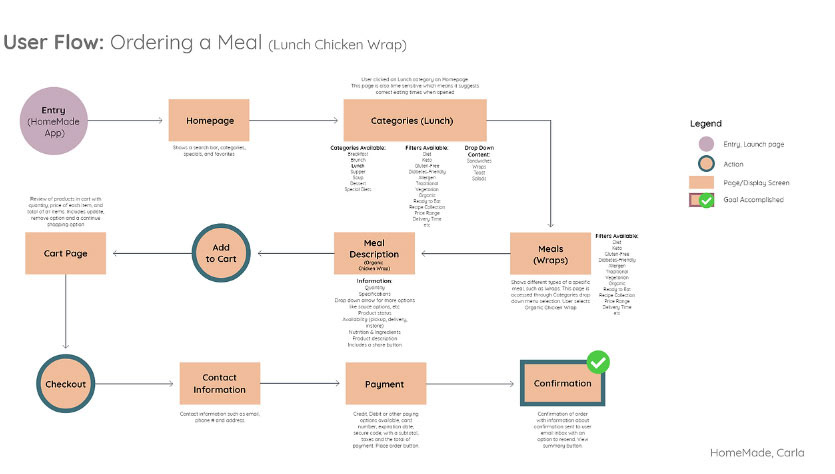HomeMade is a fictitious new food delivery app with an easy ordering and delivery system, designed for those who crave home-cooked, delicious, and quick meals.
Objective
The objective of this project was to create front-end artifacts for a new food delivery app called HomeMade. This app targets people using iOS, who crave home-cooked meals and includes various ways to browse for meals, login/profile, meal descriptions and prices, and an integrated order system. The primary use case was that a user could order a meal. I was challenged to create a logo and a colour theme reflecting the HomeMade company in its app.
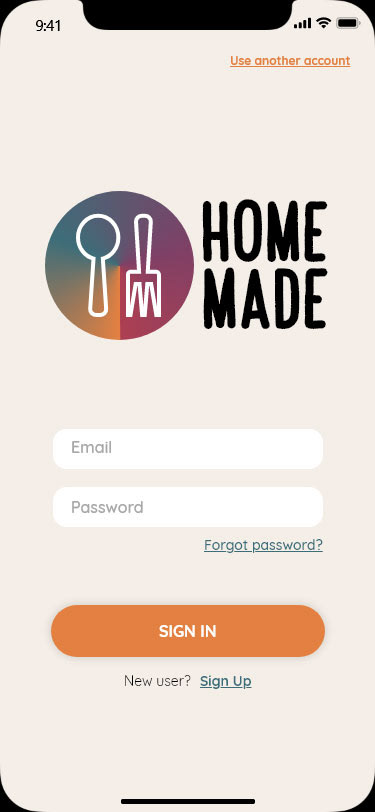
HomeMade sign-in page
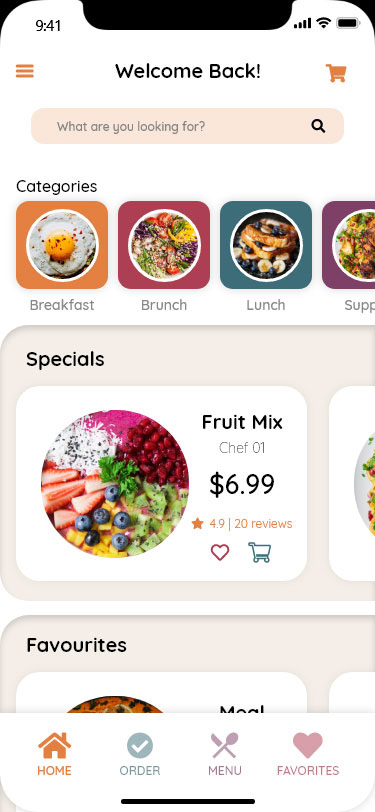
HomeMade homepage
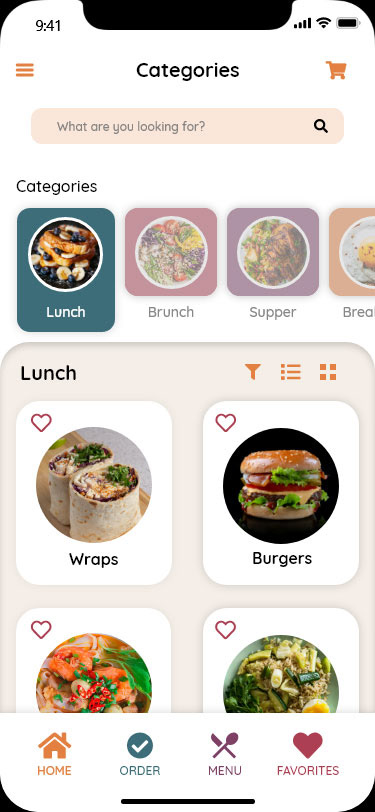
HomeMade categories page
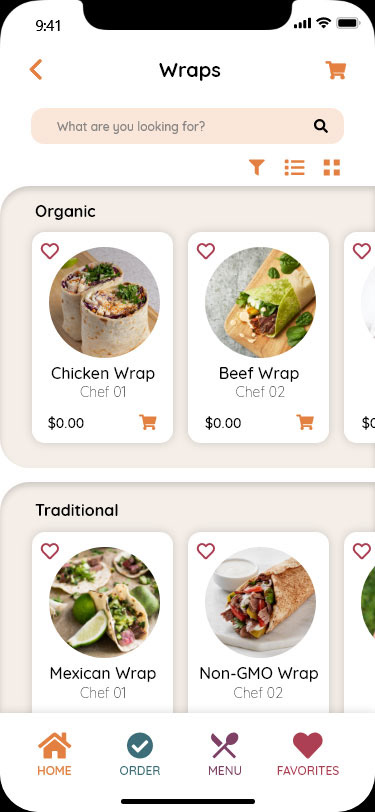
HomeMade meals page
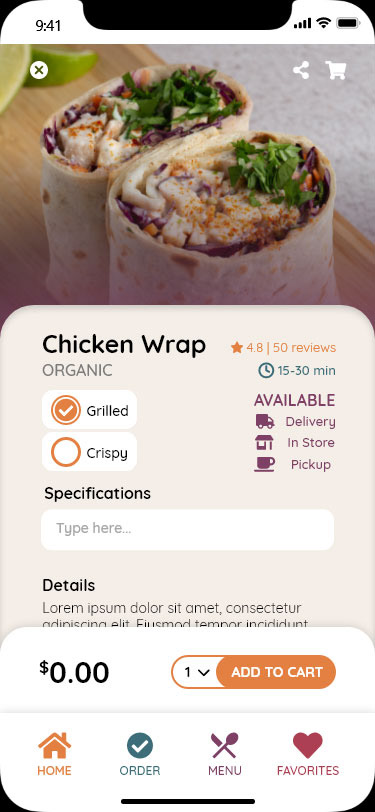
HomeMade meal description page
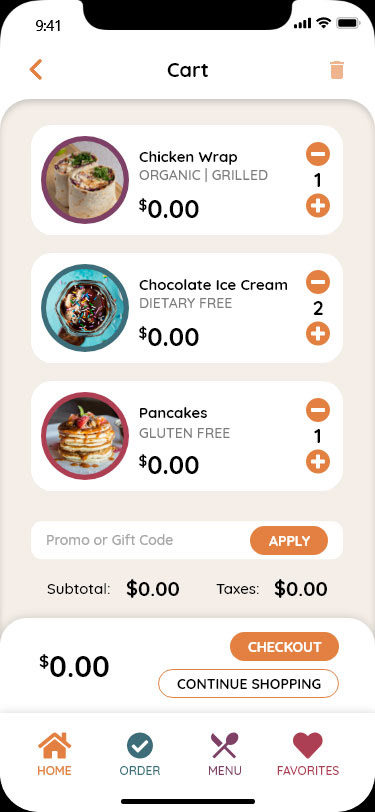
HomeMade cart page
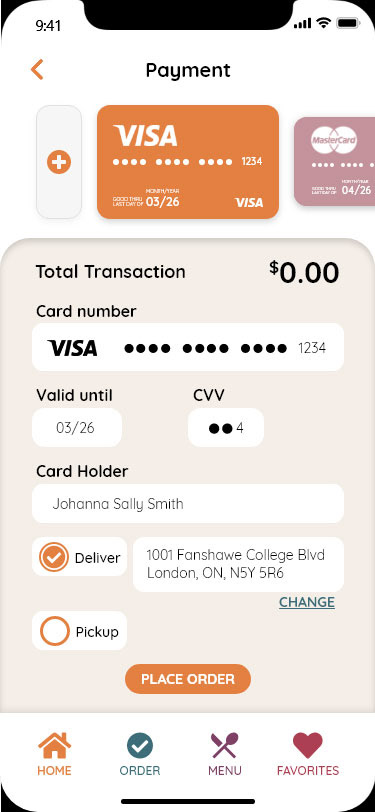
HomeMade payment page
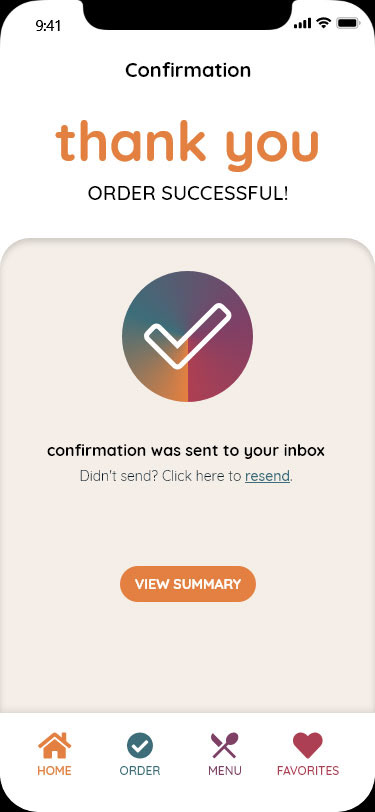
HomeMade confirmation page
This is the prototyped HomeMade app.
Try to complete the goal of ordering a lunch grilled chicken wrap!
Process
I opted to create a straightforward logo adorned with vibrant hues to symbolize vegetables, fruits, and meals. Incorporating a spoon and fork seemed fitting to convey the essence of a food delivery app. For the typography, I aimed for a playful vibe. Embracing rounded shapes and imagery, I sought to evoke both a sense of enjoyment and reliability. Choosing a sandy gray background, I envisioned it complementing the primary orange, pink, purple, and blue tones used for key content and buttons.
Once the logo and mood board were finalized, I delved into mapping out the user flow, focusing on a signed-in user through the process of ordering a lunch chicken wrap for delivery. I aimed to ensure that the user experience and interface were intuitive and effortless. After refining the user flow, I created wireframes for the app and adjusted them based on student and instructor feedback. With the wireframes in place, I proceeded to design high-fidelity concepts, integrating the logo and colour scheme into the buttons and call-to-action elements.
Completing the high-fidelity design, I moved on to prototyping and testing by inviting peers to navigate through the app and achieve the designated goal. The testing yielded success as users were able to effortlessly accomplish it!
Medium/Tools Used
Adobe Illustrator
Adobe XD
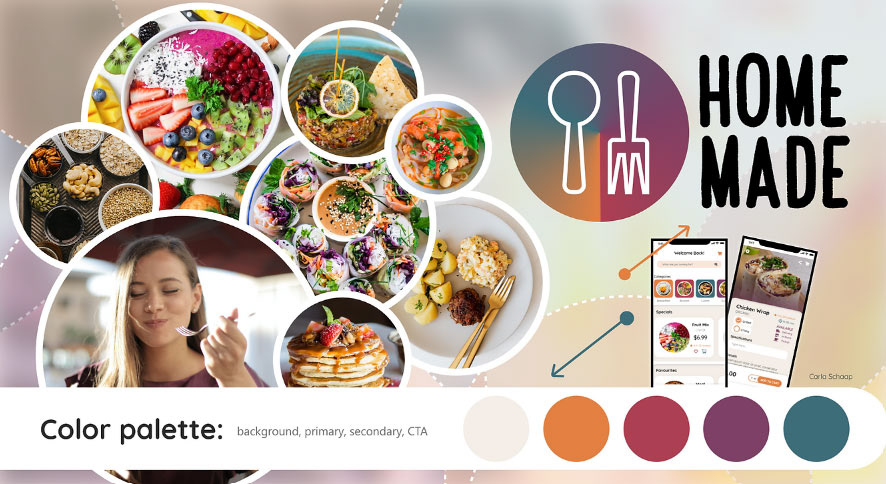
HomeMade Moodboard